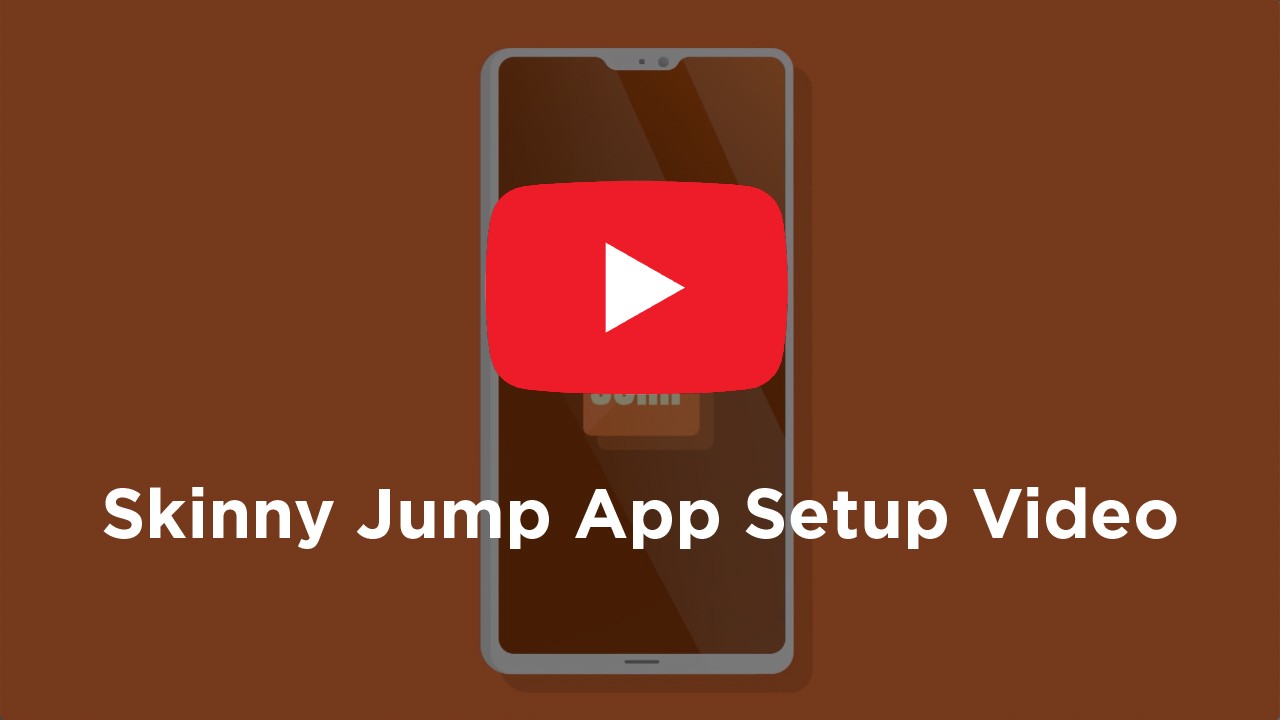Download the Skinny Jump app.
Once you have your Skinny Jump modem, you can download the Skinny Jump app.
Through the Skinny Jump app you can top up your account, purchase data and check how much data you have remaining. It’s a one-stop Jump shop!
To download the app you'll need a smartphone.
Don't have a modem yet? See if Skinny Jump is right for you and find out how to get it.
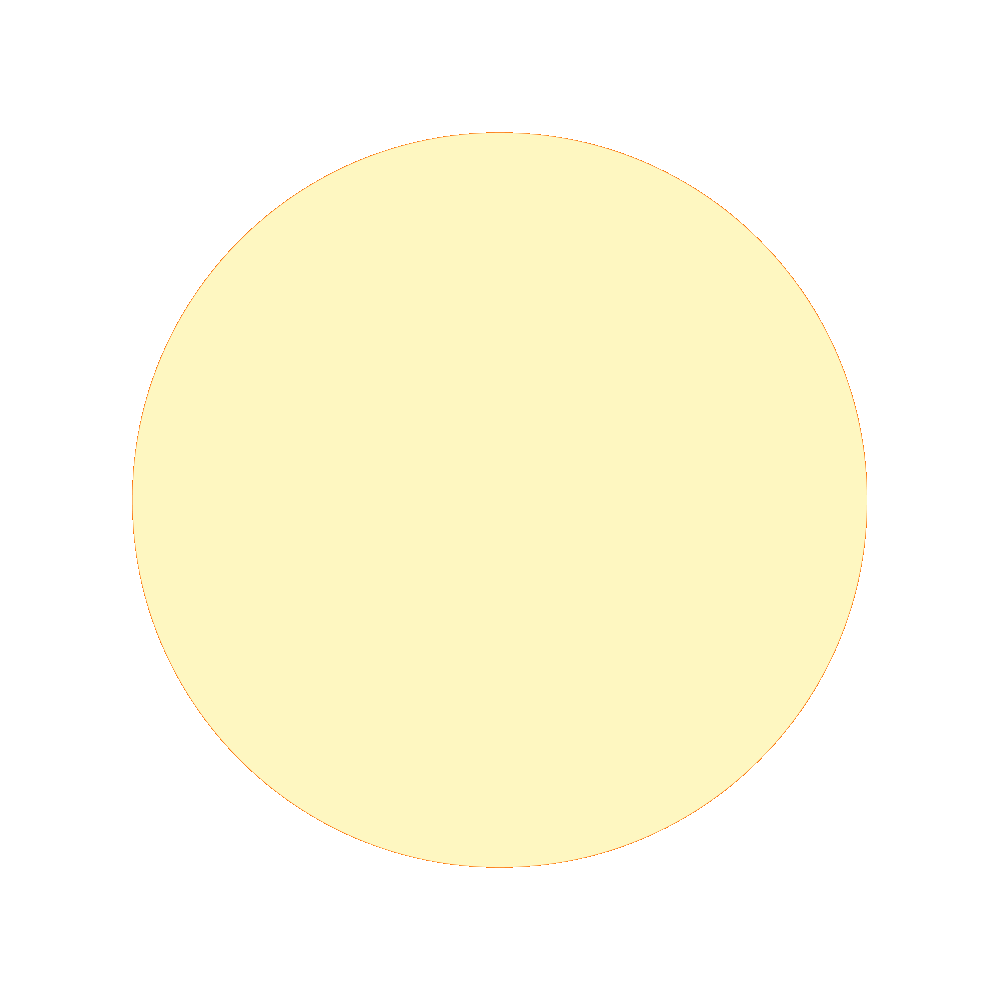
Watch a video to see how to set up the Skinny Jump app.
Opening the video will take you off the Skinny site. Standard data charges may apply.
Sign up to the Skinny Jump app.
Please make sure you have your modem handy and have downloaded the Skinny Jump app first. You'll need some details from your modem to sign up in the Skinny Jump app.
Even if you already use the Skinny Dashboard, you will need to sign up to get the app working on your existing Skinny Jump account. You can use the same email address in the app that you use for the Skinny Dashboard. But they are not linked, so if you change your password in one, it won’t update in the other.
Step 1
Enter your email
Tap Sign up then Get started. When you enter your email, please double check that you have entered it correctly before selecting Next.
Step 2
Set a password
Your password must have at least 8 characters and contain at least one capital letter, number and special character.
Step 3
About you
Enter your first and last name.
Step 4
Verification
For this step, you will need to sign into your email account and open an email from Skinny asking you to verify your account. In the email there is a 6 digit code. Enter this code on the app.
Step 5
Add your modem details
Enter the broadband number and verification code that can be found on the back of or underneath your modem.
Step 6
More info
Enter your phone number and date of birth. Tap the link to read the Skinny Jump terms and conditions. Then tap the circle to confirm that you have read them.
Step 7
Address
Enter your address into the search bar.
If your address is not coming up, try writing it in a different way. For example, instead of 4/200 Main Street try Flat 4, 200 Main Street.
You're all done. Welcome to Skinny Jump!
Top up with voucher.
- Tap on the arrow next to Account balance then Top up.
- Choose Top up with voucher.
- Enter your 12 digit voucher code then select Top up.
Top up with a card.
You will need a debit or credit card.
- Tap on the arrow next to Account balance then Top up.
- Choose Top up with card.
- Slide the thumbprint to select the amount you would like to top up then select Continue.
- Enter your card details and select Top up.
The CVC number can be found on the back of your debit or credit card.
Buy Jump data.
- After you have topped up, select Buy Jump data. If you are on the dashboard you can also select Get more data.
- Select the 35GB Jump data plan.
- Select Buy.
- On your dashboard you should now see that 35GB has been added to your account. Unused data expires after 30 days.
Got questions about Skinny Jump?
- About Skinny Jump
- Eligibility
- Speed & modems
- Set up
- Data & usage
- App
Skinny Jump broadband costs $5 for 35GB of data, with a maximum of 6 plan renewals per month. You'll get a modem at no cost, but you'll need to return it if you stop using Skinny Jump so that we can provide it to another home.
There are no standard rates or overages for Skinny Jump.
At Skinny, we believe every New Zealander deserves equal opportunities to participate in our digital world.
No, Skinny Jump doesn’t offer landlines. If you also need a landline connection, we recommend that you look at what other providers have to offer.
You will need to top up your account with credit and then renew your Skinny Jump plan when your data runs out or expires (Jump data expires after 30 days).
Topping up: You can top up in two ways:
- Buy a Skinny voucher at a dairy, petrol station or supermarket
- With a debit/credit card online. Login to your Skinny dashboard, go to the ‘Combos’ tab, then find ‘Skinny Jump 35GB’ and click the ‘top-up’ button.
Renewing: You can renew your Jump plan up to six times per month. This means you can get a maximum of 210GB of data each month.
You can only sign up for Skinny Jump through a partner. Our local community partners will help you sign up and get started.
If you already have a Skinny account and are signing up on a desktop computer, you will need to create a different account for Jump with a separate email address. Sign up at skinny.co.nz/jump-register
If you no longer need Skinny Jump at home, we ask that your modem is returned to your local Jump partner so that another home can get connected. For further information contact us
Yes, we recommend having protection from viruses. For more tips on keeping your family safe online have a look at netsafe.org.nz
At Skinny, we believe every New Zealander deserves equal opportunities to participate in our digital world.
Skinny Jump is for homes that currently don’t have a broadband connection because cost is a barrier. We've tried to remove as many financial barriers as possible. That's why Jump is heavily subsidised and we don’t run a credit check when you join. Skinny Jump also uses a flexible prepaid top-up and renewal system.
We're interested in supporting homes with:
- children
- job seekers
- seniors
- refugees and migrants
- people in social housing
The other criteria is that your home needs to be in a Skinny Jump coverage zone.
Whether you fit within the above criteria is at Skinny’s discretion. But we will do our best to act fairly in considering any application.
Our local community partners such as libraries and community centres are responsible for checking eligibility. We always listen to what our local community partners say, but Skinny reserves the right to make the final decision.
No, Skinny Jump wasn't designed for business use.
We have to consider the network capacity in your area to make sure all Skinny customers get the best service possible. We're sorry that you can't get Skinny Jump right now, but as we expand our network we’ll update our eligibility maps. So if your location isn't eligible right now, keep an eye out for updates.
You can only use your Skinny Jump modem to get broadband at your registered address. So if you move house, you need to call us at 0800 475 4669 (4SKINNY). We'll check and confirm whether you can keep using Skinny Jump at your new place.
If we find out that you're using your Skinny modem at a location other than the address you signed up with, your broadband service will stop working. This is because we need to be able to manage the network to ensure that all customers using the network receive a reliable and consistent service.
Our Skinny Jump address checker is based on address info that we source from NZ Post, which we then cross check with our eligibility map. So it’s pretty accurate.
Sometimes NZ Post has certain addresses noted as ineligible for various reasons. For example, there's no letter box, the address can’t receive mail, it's a new build or property title doesn’t exist yet, and so on. This may be what’s happened in your case. If your neighbour’s address is showing as eligible and yours isn’t, then please give us a call so we can look into it for you. Call us on 0800 475 4669 (0800 4SKINNY).
Our address checker is updated every month with any changes from NZ Post and any updates to the Spark 4G network.
If there isn’t a local partner in your community, please contact the Digital Inclusion Alliance Aotearoa (DIAA) and suggest an organisation that might be interested in partnering with us.
Our local partners need to be able to access computers and the internet. We're also looking for some friendly people who can help new technology users.
The broadband provided through Skinny Jump uses the Spark 4G network. So you can expect a solid broadband connection that's similar to a 4G connection. That means the connection speed should be higher than ADSL broadband.
The quality of your connection will depend on your signal strength which is affected by interference from things like concrete buildings, hills and valleys. In a nutshell, it will be slightly different for everyone.
A lot of things can affect your connection speed while using WiFi, including:
- how far away you are from the modem
- the direction of the modem
- walls and other things between your device and modem
- the number of wireless devices using the same modem
You can connect as many devices as you want to your modem. This includes computers, tablets, laptops and smartphones.
But every connected device will slow down the speed that's available to other devices. Each additional device makes the modem work harder to deliver broadband to each device.
You need the Skinny Jump Broadband modem to use Jump. This modem has been made specially to connect to the Skinny Jump network.
If your modem is lost or stolen, contact us immediately on 0800 475 4669 (0800 4SKINNY).
We'll need to get some details from you:
- the name and email address that the modem was registered to
- the broadband number of the modem, if you have it
Then we can block the modem and remove it from your Skinny account. Ask your partner for a new modem. As long as Skinny can remove the lost/stolen modem from your account, you can register your new modem with your existing Skinny email address.
After visiting your local partner, there are 3 easy steps to do at home to get your broadband up and running:
- Plug in your modem
- Connect your devices
- Log in to your dashboard and top up your plan
It’s super fast to get set up! Once you’ve got the Skinny modem in your hands, turn on the modem and follow the instructions that came in the box. You’ll be up and running in approximately 5 minutes.
- Open a web browser.
- Click the address bar and type 'http://192.168.1.254' then press enter.
- Enter the user name and password to sign in to the web management page:
- Username: admin
- Password: admin
- Once the management page appears, select 'Settings', then 'WLAN'.
- Select WLAN Basic settings. Change the WPA pre-shared key to a password you’ll remember.
- Record your password in a safe place, then press the Apply button.
- The password has now changed. All previous users will have to reconnect using the new password.
We recommend you connect your modem to your computer using your yellow ethernet cable while changing the WiFi password.
You can check how much data you've used and how much you have left by logging into your dashboard or heading to your Skinny Jump app. It's updated in real time so just refresh the page to get the latest information.
You'll need to renew your plan when you run out of data. You can renew the Skinny Jump plan six times in a month. This means you’ll get a maximum of 210GB of wireless 4G data each month.
Your Skinny dashboard or app will have a reminder that you can only renew your plan six times each month. If you try to renew your Skinny Jump plan for the seventh time in a month, you’ll get an error message that says you were not successful.
To see how many times you've renewed your plan in a month, check your purchase history through your Skinny dashboard. Go to Account History > Usage History > Other. Or head to your Skinny Jump app.
Some entertainment services like online gaming and watching videos burn through data. Skinny Jump wasn’t created for those services.
To help all Kiwis get broadband at home at a more affordable price, we've designed the plan and set up a renewal system to make sure everyone can access broadband.
If you need more than 210GB each month, there are other broadband options available, but these are more pricey. Because Skinny is prepaid, it’s easy to change and there will be no hidden charges.
If you're on Skinny Jump but think you may need a different plan or have questions about the plan, call us at 0800 475 4669 (0800 4SKINNY).
With Skinny Jump you can purchase 35GB for $5, with a maximum of 210GB ($30) in a month.
Here's how you can estimate whether 35GB will be enough for your home. Each one of the below would use approximately 35GB by itself:
- 90 hours web browsing and emailing; or
- 6,000 songs; or
- 1,200 hours of audio calls; or
- 60 hours of video calls or standard definition TV; or
- 10 hours of HD movies/TV.
To do all of the above would use at least 210GB, the maximum amount of data you can purchase in a month.
Skinny Jump data lasts for 30 days from when your $5 plan is renewed. After 30 days, the data expires. It doesn't roll over.
The 30-day period starts when the voucher number is entered into the Skinny top-up page and you renew your plan. You can check how many days you have left by logging in to your Skinny account online or on the Skinny Jump app.
Even if your data runs out, you can always access this site. That's because the connection to the Skinny website doesn't count towards your data usage. So you can top up or renew your plan at any time.
You can also go to a dairy, supermarket or petrol station and ask for a Skinny voucher.
You will get a free 15GB data boost each month. We will automatically load 15GB of free data to your account on the first of every month. Skinny Jump data does not roll over to the next month. This means if you have not used all of your 15GB free data by the end of the month it will expire.
You will get a free 15GB data boost each month. We will automatically load 15GB of free data to your account on the first of every month. Skinny Jump data does not roll over to the next month. This means if you have not used all of your 15GB free data by the end of the month it will expire.
The data plans you buy are 35GB for $5. You can renew your plan up to 6 times each month. Skinny Jump data lasts for 30 days from when your $5 plan is renewed. After 30 days, the data expires. It doesn't roll over.
You can check how many days you have left in the Skinny Jump app or by logging in to your dashboard online.
The Skinny Dashboard online and the Skinny Jump app both let you see and manage your Skinny Jump account, but they don't use the same login details. That means when you open the Skinny Jump app for the first time you will need to tap Sign up instead of Log in. Then follow the instructions on the screen to sign up to the app.
You can use the same email address in the app that you use for the Skinny Dashboard. But because they are not linked, if you change your password in one, the password won’t update in the other.
Once you have signed up in the app, it will keep you logged in. If you later log out you can tap Log in to get back in.
These can be found on the sticker on the back or on the bottom of your modem.
Select Log in, then Forgot password? and enter your email address to get a Forgotten Password link. This will be sent to your email address. It is important you read the instructions in the email. Please open your email on the same phone your app is loaded on.
Select Log in, then Forgot password? and enter your email address to get a Forgotten Password link. This will be sent to your email address. It is important you read the instructions in the email. Please open your email on the same phone your app is loaded on.
If you are unable to open the email on the same device as your Skinny Jump app, you won't be able to reset your password at the moment. We're hoping to change this in the next few months.
Some things you could try:
- Check with friends or family to see if they can help you get your email on your phone.
- Call our Skinny Care team and they can help you set up your Online Dashboard instead. Please call 0800 475 4669 (0800 4 SKINNY) to talk to our Care team.
Select Get more data on the home page (the house icon on the bottom banner). If you don't have enough credit you will need to top up by selecting Top up. Follow the prompts to top up with a voucher or card. Then select Buy Jump data and choose the 35GB Jump data plan. Select Buy to confirm.
From the home screen you can see your current plan usage in the circle that says Jump data remaining. For more in-depth information, tap on the circle to see how much data you have used and when it is expiring.
Tap on the person icon in the bottom banner. You should then see your name and broadband number. Tap on your name. Then tap on the field you would like to edit.
Tap on the house icon in the bottom banner then select Get more data. Here you will see the plans you've purchased this month. This will tell you how many out of six you have purchased.
Yes. If you have an Apple device you will need iOS version 14 or higher to be able to use the Skinny Jump app.
- Tap on the person icon in the bottom banner. You should then see your name and broadband number.
- Tap on your name.
- Under the Security > Password heading select Change.
- Enter your current password and select Next.
- Then enter your new password and select Change password.
Tap on the person icon in the bottom banner then select Top up history. Here you will be able to see all the information on when you have topped up.
Tap on the person icon in the bottom banner then select Plan purchase history. Here you will be able to see all the information on plans you have purchased.