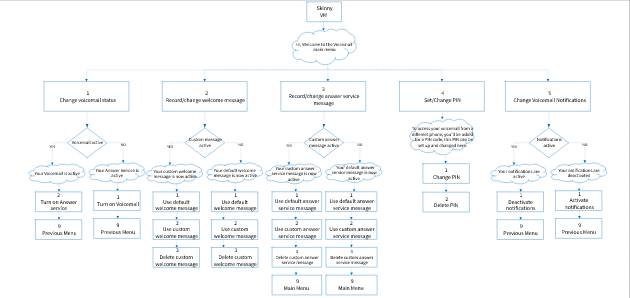Mobile help
Quick links
Voicemail
To set up and check voicemail:
- You can set up your voicemail by dialling 789 from your Skinny Mobile.
- You can check your voicemail by dialling 222 from your Skinny Mobile or 0204VOICEM from another number
- A text notification will be sent to your phone if you have received a voicemail
- You can save up to 30 voicemail messages on your phone. Any new or unplayed messages will be deleted after 30 days and played messages are deleted after 3 days. If you save your message, it will be stored for 90 days
To reset your voicemail PIN:
You can ONLY change your PIN from your Skinny Mobile.
Step 1:
Dial 789 from your Skinny mobile
Step 2:
Select option 4 to change your PIN.
Step 3:
If you enter the incorrect pin more than 5 times it will lock your voicemail account. Please chat with us below so we can reset your PIN manually.
How much does Voicemail cost?
The $20 (7-day), $40, $50, and $70 (28-day) Skinny Mobile Plans include free Voicemail for use in New Zealand.
On all other Plans, calling your voicemail service will cost 18 cents.
How do I access my voicemail from overseas?
You'll need to set up your voicemail PIN before you leave New Zealand.
This is easy to do, simply follow steps as mentioned above under the ‘To set up and check voicemail’ section.
If this was not done prior to travel, for security reasons we require you to contact us on +64 371 0866 to set or reset the pin.
Please remember to dial the voicemail number with the international prefix +64 204 864 236 while you are overseas.
Please note: To retrieve a voicemail while overseas, you'll be charged a specific rate based on the country that you're visiting, for example - $0.50 per minute to listen to your voicemail whilst you're roaming in Australia. To find out how much you'll be charged based on the country you'll be visiting, click here and refer to the Casual Roaming Rates section. If you have a Roaming Add-On, it will be charged per minute from your Roaming Minutes. Alternatively, you can turn off voicemail while you’re overseas by calling us.
I can’t access my voicemail
Here's a few things to check if you're having trouble accessing your voicemail:
Step 1:
Check you've dialled the right voicemail number (222 from your Skinny Mobile). Check that you have entered in the correct voicemail PIN. If you have forgotten your voicemail PIN, please contact us to help reset it.
Step 2:
Check that voicemail hasn’t been switched off. If you’ve switched voicemail off, contact us to switch it back on.
Step 3:
Check you have signal, you can double check your coverage to make sure you are not in a bad coverage area.
Step 4:
Restart your device. If your battery is removable, also take your battery and SIM card our for 1 minute, put everything back together and then try again.
I am not receiving new voicemail notifications
Step 1:
You will only receive a notification if a voicemail is left in your voicemail inbox. You will not get a notification if someone reaches your voicemail but does not leave a message.
Step 2:
Check that you don’t have Answer Message Service turned on. When Answer Message Service is turned on your Voicemail is deactivated.
If you are still experiencing issues after you have tried the above, please chat with us below for further troubleshooting.
What if Roaming is not active?
When travelling overseas, if there is no roaming plan active, calls received may incur a $1.15 charge when the call switches to voicemail or answer message service. This fee is due to re-routing the call from overseas networks back to Skinny's network. The best way to bypass being charged is by:
- Keep your device on flight mode and use Wi-fi only. This way there will be no potential of a phone call coming through and any charges occurring. Once you do this you can either purchase a Skinny Roaming pack using a Wi-fi network via your Skinny App or stick to using Wi-fi only, keeping flight mode active
- Remove the Skinny SIM - ensure this is stored somewhere safe
- Purchase a local SIM that will have data and minutes preloaded. Keep in mind that you will not be able to be contacted using your Skinny mobile number.
- Have no credit available on your account. Without having active credit on the account, the call will cut out as there will be no credit to be charged. Keep in mind that the person contacting you will not be able to listen to your answer message service and will not be able to leave a voice message if voicemail is active.
Voicemail Flow Chart
Attached below is a flow chart for Voicemail to help you navigate through the system.
.jpg)